This is the main panel of the Zeus Employee app and the first screen that will appear when the user logs into the system. The main function of this section is to record the time stamp of the employee during their working day, recording each entry, break and exit from it.
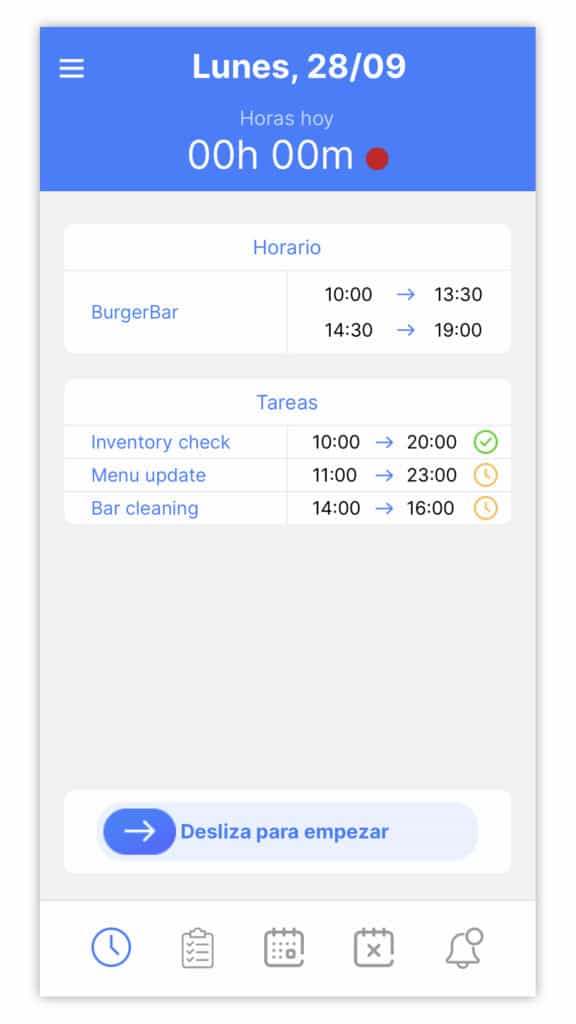
The main screen is divided into 3 parts:
Upper part: This part shows a blue header with the exact day of the current week and the number of working hours that the worker has entered today.
Middle part: In the middle of the application are two tables that summarize the workday of the current day of the employee and the tasks assigned to his category.
Bottom: In this section the employee can clock his hours by sliding the button with his finger and have access to the navigation menu to the other sections of tasks , hours , absences and notifications .
Once the employee, slide the bottom button, all the time information will be sent to the module Schedule control & gt; Signings. You can link your employees with the Employee app from staff’s module.
